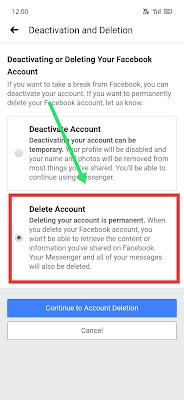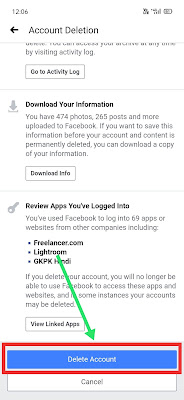Indian Government recently banned 59 Chinese apps. Delete these apps if it has in your mobile. because this apps loses country data and security.
If you are wondering why the Indian government banned the 59 Chinese app?
The only motive to ban all these apps is that India's data does not go to the Chinese government.
- Tik Tok
- Shareit
- Kwai
- UC Browser
- Baidu map
- Shein
- Clash of Kings
- DU battery saver
- Hello
- Likee
- YouCam makeup
- Mi Community
- CM Browsers
- Virus Cleaner
- APUS Browser
- ROMWE
- Club Factory
- Newsdog
- Beauty Plus
- UC News
- QQ Mail
- Xender
- QQ Music
- QQ Newsfeed
- Bigo Live
- SelfieCity
- Mail Master
- Parallel Space
- Mi video call - Xiaomi
- WeSync
- ES File Explorer
- Viva Video - QU Video Inc
- Meitu
- Vigo Video
- New Video Status
- DU Recorder
- Vault - Hide
- Cache Cleaner DU App studio
- DU Cleaner
- DU Browser
- Hago Play With New Friends
- Can Scanner
- Clean Master - Cheetah Mobile
- Wonder Camera
- Photo Wonder
- QQ Player
- We Meet
- Sweet Selfie
- Baidu Translate
- Vmate
- QQ International
- QQ Security Center
- QQ Launcher
- U Video
- V fly Status Video
- Mobile Legends
- DU Privacy