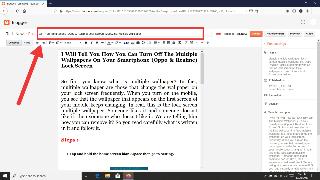Today I will tell you about new Samsung Galaxy Buds, In which you get tremendous music experience. So let's know one by one what is there and what is not. You already know how powerful Samsung's music, because in Samsung basics earphone you will know that music of very good quality is hear. So compared to that you will hear even more clear music in it.
 |
| Samsung Galaxy Buds |
Full Specification On The Samsung Galaxy Buds
- Performance :- AP BCM43014
- OS :- RTOS
- Connectivity :- Bluetooth 5.0
- Battery :- 252 mAh.
- Sensor :- Accelerometer, Proximity, Hall , Touch
- Compatibility :- Samsung, and other Android devices with Android 5.0 or Above and RAM 1.5GB or Above.
- Colour :- there are three colours available Black White & Yellow.
Obviously! given so much in it, the sound quality in it will also be very good. Because it is a well-known brand that Samsung is it's name worldwide and it markets on a very large scale. As far as my experience is concerned, I liked it very much, you will also feel very good. You must try it once. If you are thinking of taking an Ear Buds then you can take it because it has a lot of feature and you will like it very much.
Inside The Box You Can Get Lot Of Things
- Earbuds
- Wingtips
- Eartips
- Case
- USB Cable
- QSG
I would like to tell you one thing that if you want to get an ear buds cheaply then you can take it. In this, you will get more along with music.